
VERDICT
Lush 3 is the newest member to the Lovense Lush family. While the vibration difference between the previous Lush 2 version is minuscule, I find the upgraded antenna design makes Lush 3 much more comfortable and even more desirable than the prior Lush models. The fixed tail ensures Lush 3 “hugs” your body and stays in place. This new and improved discreet love egg is sure to impress! The Lush 3 genuinely delivers strong, stimulating G-spot vibes that are controllable with gadgets the majority of us have on hand… EX. A phone, tablet, or even a computer! As long as you have an internet connection, Lush can be controlled within the Lovense app by you or a partner no matter where you or your controller may be located. Although powerful, this toys motor and noise exposure levels are damn near unclockable! If you’re looking for a quiet, powerful, waterproof, compact, and long lasting toy that’s rechargeable.. I highly recommend the Lush 3.
PROS
- Powerful vibrations
- Exceptional comfort
- Fairly quiet motor for public use in most settings
- Strong, reliable toy connectivity for short range and long-distance control
- Video and voice chat capability via app
- Ability to give anonymous one-time control
CONS
- No clitoral stimulation
JUMP TO...
WHAT IS LUSH 3
Lush 3 is an insertable remote-control egg vibrator designed for solo play, short-ranged / long-distance foreplay, and discreet public play.
The vibration patterns, and strength can be customized to suit all your (or your partners) vibration wants and needs within the FREE Lovense app.
Just like the forerunners, Lush 3 is waterproof, rechargeable, and controllable no matter the whereabouts of you or your partner.

LUSH 3 SIZE
Lush 3 has a relatively small build.
The overall size of the toy is roughly:
3.77 * 2.94 * 1.37 inches (96 * 75 * 35 mm)
With the insertable bulbous part measuring around 3 inches (76 mm).
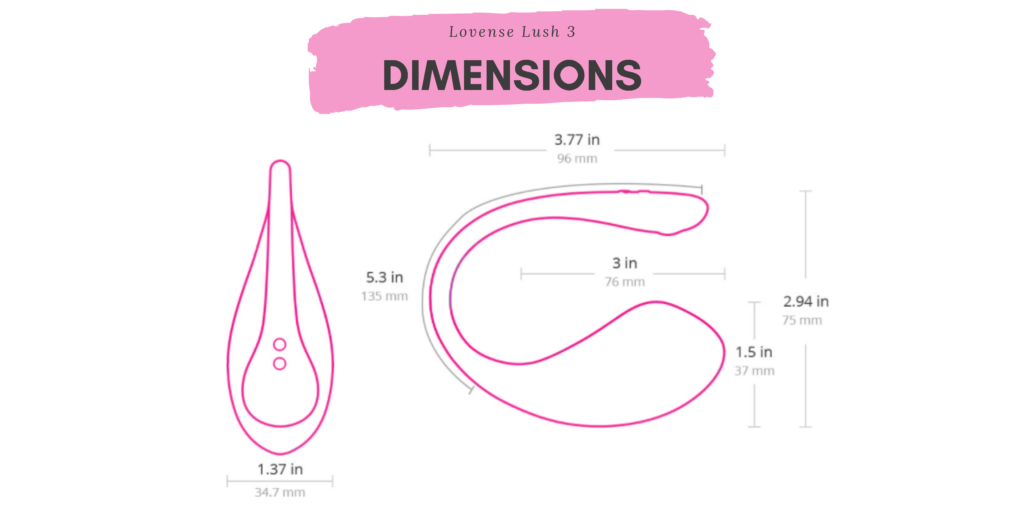
WHAT'S IN THE BOX
- (1) Bluetooth Remote Control Vibrator
- (1) USB Charging Cable
- (1) User Manual
- (1) Quick Setup Guide
- (1) Storage Bag

LUSH 3 REVIEW
If I had to stick to one toy for the rest of my life, this would most definitely without hesitation be the one.
I absolutely love this gspot vibe.
VIBRATION
QUALITY:
Lorem ipsum dolor sit amet, consectetur adipiscing elit. Ut elit tellus, luctus nec ullamcorper mattis, pulvinar dapibus leo.
INTENSITY:
Lorem ipsum dolor sit amet, consectetur adipiscing elit. Ut elit tellus, luctus nec ullamcorper mattis, pulvinar dapibus leo.
RUMBLY OR BUZZY:
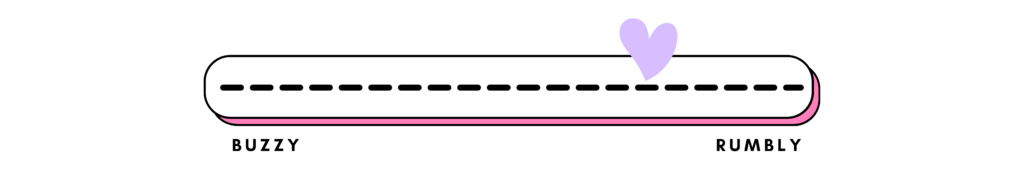
Lorem ipsum dolor sit amet, consectetur adipiscing elit. Ut elit tellus, luctus nec ullamcorper mattis, pulvinar dapibus leo.
BUILT IN PATTERNS:
Lorem ipsum dolor sit amet, consectetur adipiscing elit. Ut elit tellus, luctus nec ullamcorper mattis, pulvinar dapibus leo.
VIBRATION OPINION:
Lorem ipsum dolor sit amet, consectetur adipiscing elit. Ut elit tellus, luctus nec ullamcorper mattis, pulvinar dapibus leo.
COMFORTABILITY
INTERNAL:
Lorem ipsum dolor sit amet, consectetur adipiscing elit. Ut elit tellus, luctus nec ullamcorper mattis, pulvinar dapibus leo.
EXTERNAL:
Lorem ipsum dolor sit amet, consectetur adipiscing elit. Ut elit tellus, luctus nec ullamcorper mattis, pulvinar dapibus leo.
COMFORTABILITY OPINION:
Lorem ipsum dolor sit amet, consectetur adipiscing elit. Ut elit tellus, luctus nec ullamcorper mattis, pulvinar dapibus leo.
DB LEVELS
HOME:
Lorem ipsum dolor sit amet, consectetur adipiscing elit. Ut elit tellus, luctus nec ullamcorper mattis, pulvinar dapibus leo.
CAR:
Lorem ipsum dolor sit amet, consectetur adipiscing elit. Ut elit tellus, luctus nec ullamcorper mattis, pulvinar dapibus leo.
RESTAURANT:
Lorem ipsum dolor sit amet, consectetur adipiscing elit. Ut elit tellus, luctus nec ullamcorper mattis, pulvinar dapibus leo.
SOUND OPINION:
Lorem ipsum dolor sit amet, consectetur adipiscing elit. Ut elit tellus, luctus nec ullamcorper mattis, pulvinar dapibus leo.
BATTERY
BATTERY LIFE:
Lush 3 has about 4.5-5 hours of continuous use. This time can be stretched depending on how often you use your toy
and the duration. Vibration intensity can also play a factor in the longevity of the toys battery.
CHARGING:
The charger on Lush 3 is magnetic, and is the first and as of right now the only member of the Lush dynasty to have a magnetic charger.
Don’t be worried if this charging method is body safe, IT IS!
This way of charging means your toy is safely sealed off from having any form of liquid / dust damage.
Lovense switching from an insert charger to a magnetic charger ensures your toy is 100% water proof.

BATTERY/CHARGING OPINION:
When it comes to the battery life, I give it a solid 4/5.
I personally have never been a fan of magnetic charging, however, the pros outweigh the con.
TOY CARE / SAFTEY
CLEANING:
Lovense Lush 3 is made from silicone and is waterproof, so cleaning your L3 is simple.
Grab your toy cleaner, or wash it down with soapy water, rinse your toy off, and leave to air dry, or dry off with paper towels.
After this you can put it in the provided storage bag, or a zip-lock to keep it sanitary.
LUBRICANT:
DO NOT use silicone-based lubricant with your Lovense Lush 3, as it may react badly to the material (silicone) and ruin your beloved toy.
Water based lubricant is recommended when using this toy, however, if you’re feeling testy and want to use a silicone-based lubricant do a spot test.
SAFTEY:
INTEGRATED CAMSITES
LUSH 3 APP QUALITY
Within the Lovense remote app there are many alternatives to control your Lovense toy.
I enjoy these features as it grants you more of a customizable and creative controlling experience.
Options consist of:
• Remote control
• Music control
• Sound control
First, let’s talk about the remote category.
REMOTE CONTROL
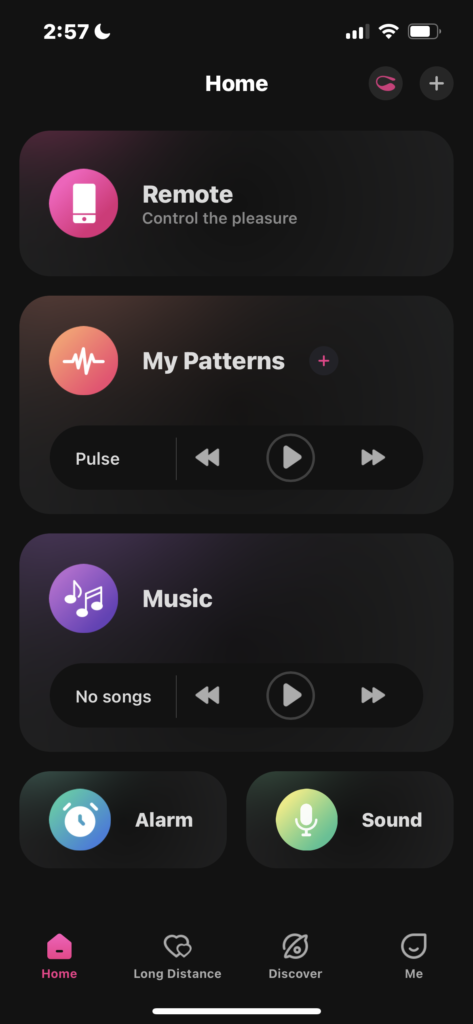

LOOP:
Once you click on remote there will be 3 remote control options. Loop, float, and traditional.
Loop is the first option displayed once you click on the remote category.
Loop gives you free range of motion, allowing you to move the pink circle freely.
Up and down, side to side, or in circles.
The cool thing about loop, is that it essentially creates a pattern once you remove your finger off of the pink dot.
The pattern you just made will continue, connecting the end of your pattern to the beginning an infinite number of times.
This allows true hands free control. If you’re no longer satisfied with your current pattern or want to change it,
you can reset it by placing your finger back onto the pink circle, and move it however you desire.
FLOAT:
Float is the second option displayed on the remote screen.
Float is different from loop as it allows you to set a constant vibration power.
The float option also allows you to move the pink circle freely, however,
when you release your finger from the pink circle it will not play a pattern, the vibration will stay consistent.
If you’re looking for more of a hands on control experience rather than hands free, this is perfect.
TRADITIONAL:
Traditional is the third option on the “remote” display screen.
Traditional is a bit different from loop and float options as it changes the look of the control display.
Traditional will show an up and down line with a horizontal controller slider.
This option gives you a more simple way of control, allowing you to move up and down rather than freely.
Just like float, traditional will give you a constant vibration granting you more of a hands on experience.
MUSIC CONTROL
Music control is fantastic since your toy will vibrate along to your favorite songs.
This function allows you to play music that’s stored locally and downloaded on your phone,
as well as the ability to link your premium Spotify account.
Here you will find three different tabs:
• My Library
• Spotify
• Playlist
MY LIBRARY:
‘My Library’ is where your local downloaded music will be stored.
SPOTIFY:
You’re able to connect your Spotify account to your Lovense account, however,
you must have a Spotify premium subscription for this function to work.
If you link your Spotify and Lovense accounts, all your music located on Spotify will be accessible here.
PLAYLIST:
Playlist stored locally and within your Spotify will be placed here.
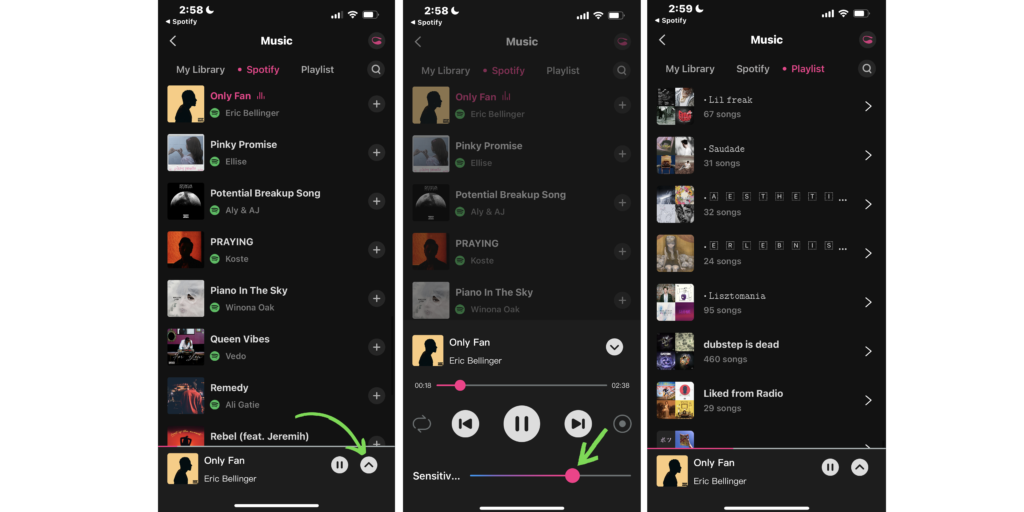
When music is playing you’ll have an up arrow next to the pause button.
If you click this arrow, it’ll expand giving you the ability to control the vibration sensitivity.
SOUND CONTROL
Sound control uses dB levels to vibrate your toy.
(dB measures the pressure or forcefulness of sound)
The louder something is in your vicinity the more intense your toy vibration will become.
This function is a local controller and cannot be used via long distance.
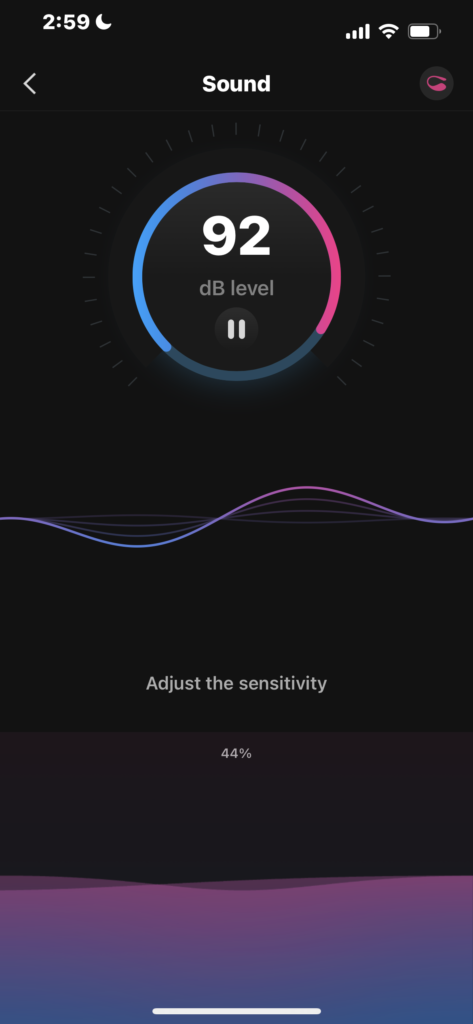
PATTERNS
The Lovense app has four preset patterns you have the ability to select and use.
Preset options:
• Pulse
• Wave
• Fireworks
• Earthquake
If you’d like to create your own patterns, you can do so by tapping ‘Create Pattern’.
Doing so will open a popup asking you to choose your features.
These features include:
• 1 Vibrator
• 2 Vibrators
• Vibrator + Rotation
• Vibration + Contractions
Once you’ve selected your desired feature your display will look similar to that of the remote function,
however, there’s a slight difference from the two screens.
You’ll only have two options of control here – loop and float. The traditional panel is not accessible within create pattern.
You’ll also notice here the display no longer has the 11 notches it had before on the left side.
Even with the notches not being there, the control still works the same by moving the pink circle.
Once you’re done creating your pattern click done. You’ll be prompted to name your newly created pattern.
Yes, you have to fill in a name or you will not be able to save it.
Your pattern name can be 1 character minimum, and can be more than 30 characters long.
However, I do not recommend a name longer than 25 characters as it will cut off your pattern name and the remaining
letters will be replaced with 3 dots.
You’ll have the ability to move your patterns in any order you desire.
You can do this by long pressing on the pattern you want to move, and without lifting your finger off the screen drag and drop into position.
Please note that your pattern must be at least 5 seconds long to be able to save it.
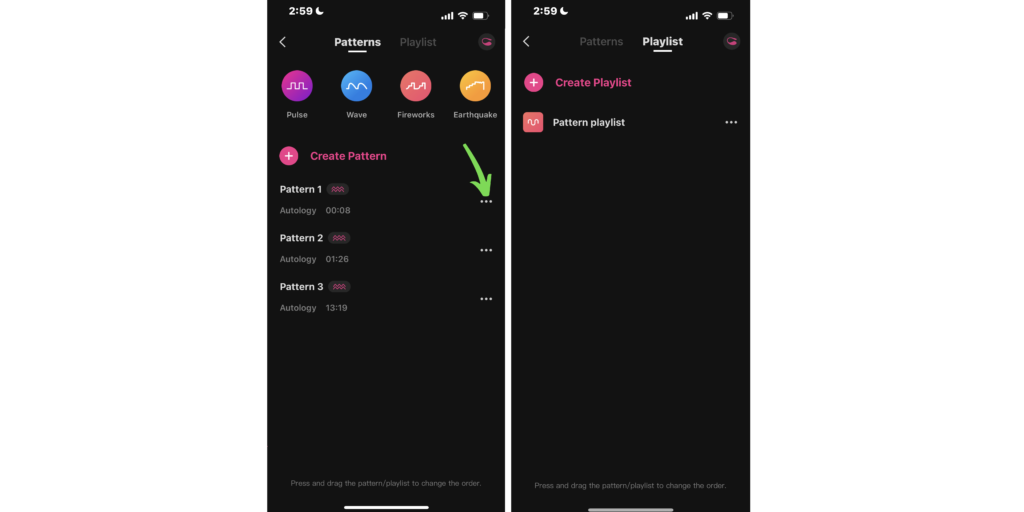
If you’d like to further organize your patterns you can do so within the ‘Playlist’ tab.
You can create a playlist, name it, and add your desired patterns.
PATTERN ABILITIES:
On the right side next to your created patterns there will be 3 dots, if you click this a few options will show on screen.
• Share
• Rename
• Delete
There you will have the ability to change your pattern name, delete it and even share it.
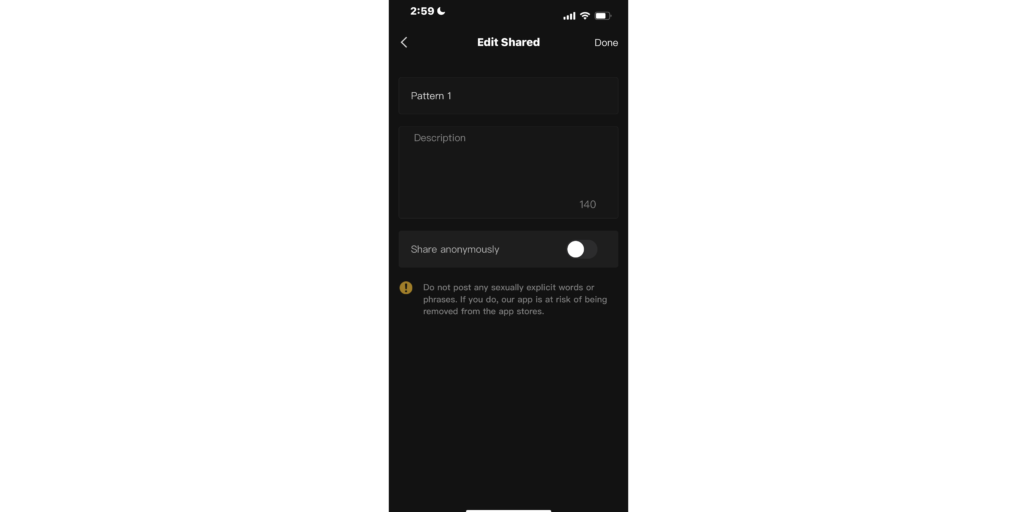
If you choose to share your pattern you have the decision to post it anonymously.
You can do this by pressing the circle next to ‘Share anonymously’.
Once pressed, the circle will move from the left to the right and the oval the circle is located in will turn pink.
If you however decide to not share anonymously your username will be linked to your pattern,
which will be seen within the ‘Discover’ tab.
You can rename your pattern before sharing, and add a description if you’d like.
Once you’re ready to share, click ‘Done’ on the top right corner.
Before your pattern is posted, the name must be approved by the Lovense team.
Sexually explicit words and phrases will not be accepted.
Once it’s been shared, a badge outlined in pink with pink lettering will appear on the right of your pattern name
stating it’s been shared.
LONG DISTANCE
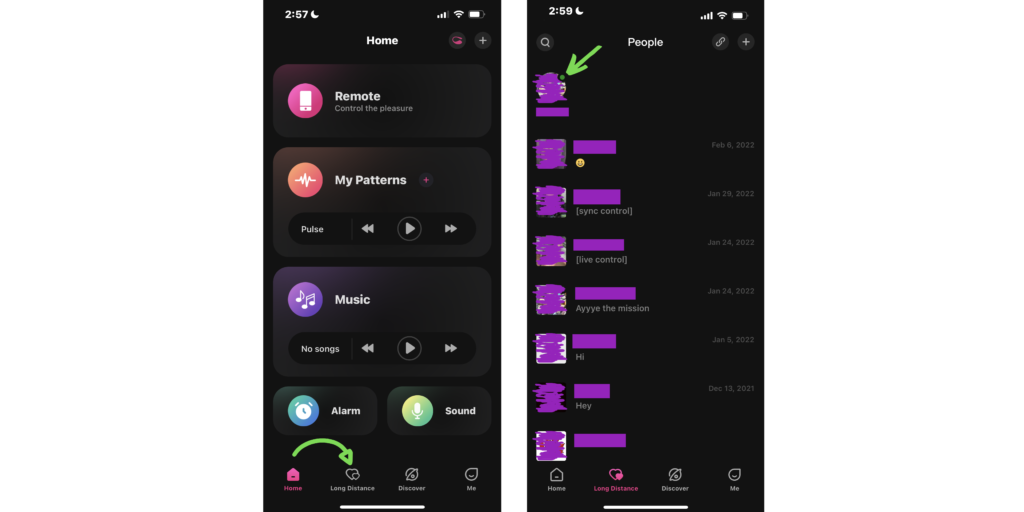
On the bottom of the app there will be 4 categories.
• Home
• Long Distance
• Discover
• Me
These buttons when selected will turn pink so you know which tab you’re on.
The ‘Long Distance’ tab will be where your friends and messages will be found.
The partner control magic happens here ;).
Your online friends will be located at the very top in a horizontal line with a green dot on their profile picture.
The rest of your friends will be placed vertically under your online friends.
Your friends will be randomly placed unless they’ve sent you a message and it has yet to be opened.
If you’d like a certain friend to be placed above your other friends,
click on them.
Once you’ve clicked on them, the messages will open. There will be 3 vertical dots on the top right of the screen.
Doing this will open many different settings that’s customizable per each friend.
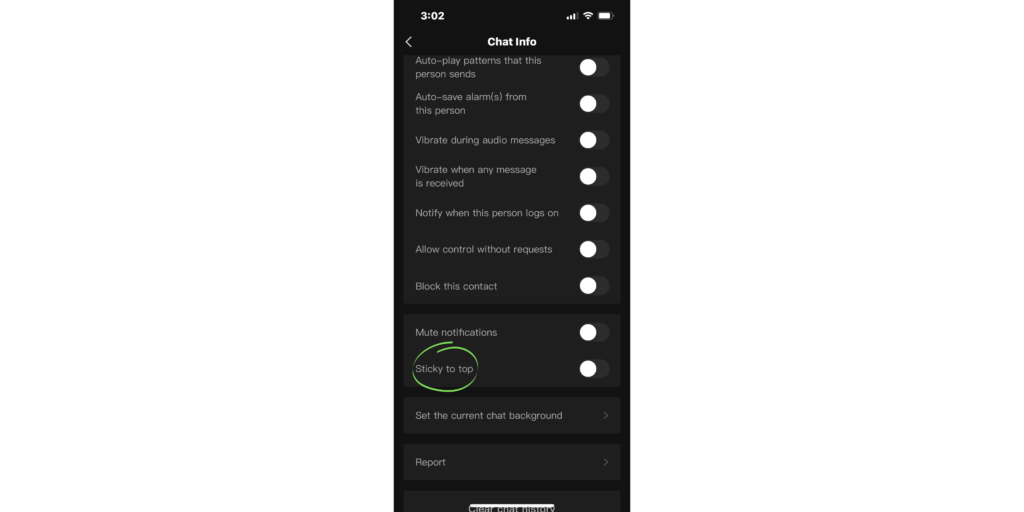
Scroll down and locate ‘Stick to top’. This will allow you to have your desired friend above
your friends whom aren’t sticky.
Here within the ‘Chat Info’ tab you’ll also find:
• Auto-play patterns this person sends
• Auto-save alarm(s) from this person
• Vibrate during audio messages
• Vibrate when any message is received
• Notify when this person logs on
• Allow control without requests
• Block this contact
• Mute notifications
• Set current chat background
• Report
• Clear chat history
The settings you set are customizable for each individual friend on your list.
If you set settings for one friend, they do not carry over to the next. If you’d like the same settings
for another friend you must find your friend and enable desired settings within their chat.
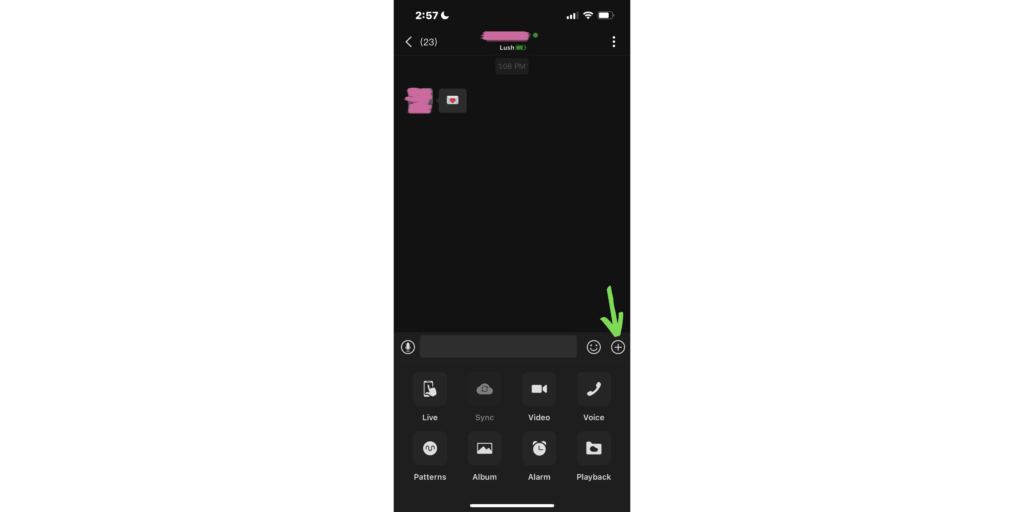
When you click on a friend, it’ll open your messages.
You can type to them, on the left you have the ability to send voice messages, and on the right
you can send emojis.
Next to the emoji there’s a circle with a + inside, if you click this, it will bring up several different options.
Options include:
• Live
• Sync
• Video
• Voice
• Patterns
• Album
• Alarm
• Playback
I’ll only touch on a few of these options as most of them are pretty self explanatory.
LIVE:
This is where you can long distance control in real time.
The person you’re trying to control must have their toy turned on and added before you can request to control.
If they do not have a toy connected then this option will be greyed out.
SYNC:
Here you can sync if both occupants have toys connected.
You’ll find when syncing either party can take control.
Both toys will vibrate at the same time so whatever vibration you feel, the person you’re syncing with will also feel it.
This is where you locate the ‘Long Distance sex’ option.
Not every toy is compatible with this feature. For the toys that are compatible
this option is great as they are extremely interactive with each other and can control your toys by simply moving them.
If both participants do not have toys connected this option will be greyed out.
PATTERNS:
You can send patterns you’ve created, had sent to you, or downloaded from the discover tab.
ALBUM:
You’re able to send already available pictures and videos or take new ones with your camera.
PLAYBACK:
Patterns you have saved during video and voice calls will show up here.
DISCOVER
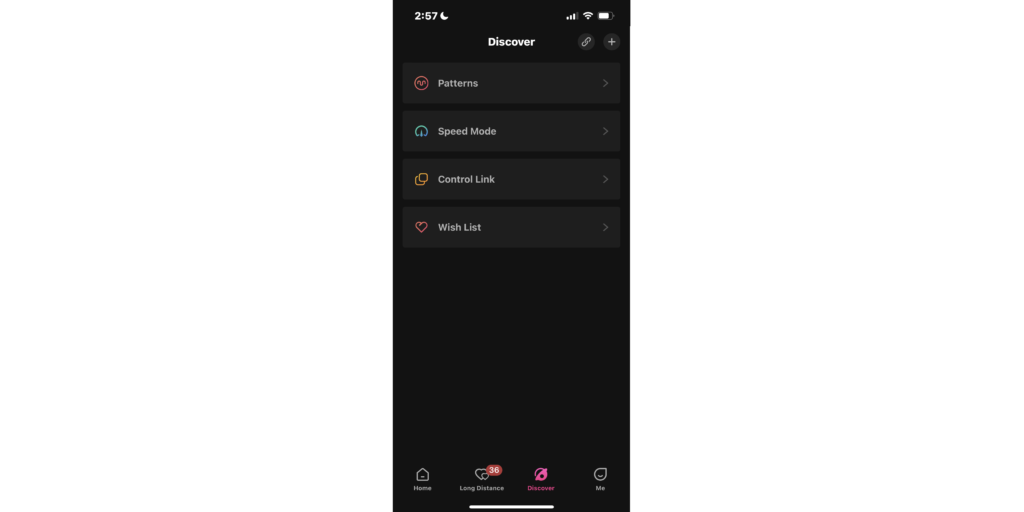
What is the discover tab?
The discover page is where you will find:
• Patterns
• Speed Mode
• Control Link
• Wish List
PATTERNS:
Pattern tab on the Discover page is where you’ll see recommended, popular, recent, and even Lovense picks.
When you share a pattern, this is where it’ll be located.
There’s a filter option for you to search patterns with ease.
EX. Toys, date it was posted, and pattern duration.
SPEED MODE:
Speed mode is perfect if you are a passenger in a car or something that’s moving.
You’re able to set the sensitivity, and base vibration level.
Please do not use this mode if you are operating a moving vehicle.
CONTROL LINK:
Control link allows you to generate a link to send to anyone.
This is perfect for anonymous control as the person you’re sending it to
does not have to be on your friends list, or even know your account user.
You’re able to give control for connected toy(s) of your choice for minutes or even seconds.
Your toys must be already connected to use this feature.
Every link is unique and for a one-time use only.
After you’ve made the link, do not visit the URL before sending it as it will void the link.
WISH LIST:
Create your Lovense wish list and share it with anyone you please to get your Lovense toys gifted to you.
How it works:
1. Share your wish list
(Your wish list is privacy protected. None of your personal information will be shared during checkout)
2. Someone purchases an item(s)
(Payment is sent to Lovense via your wish list link)
3. Shipped by Lovense
(Your toy(s) that have been gifted will be shipped after confirmed payment)























